
Upgrade your soccer skill training for free through the power of AI!

overview
Soccer Stars AI Training
Powered by the Homecourt App, allows players to complete various soccer challenges with AI games, receiving real-time feedback! Build up your soccer speed and agility, and compete virtually with the Soccer Stars Community. HomeCourt will also be used for social media challenges and as a integrated part of our programming.

Add fun by gamifying your training through an augmented reality app on your phone or tablet!
- Players can use “battle mode” to compete against teammates on the app
- Track individual progress and work to “best” your top score
- Games are age-appropriate, progressing in difficulty specific to skill level
- Coaches assign weekly skills challenges and keep players accountable
- Climb the Soccer Stars leaderboards to be #1
Download HomeCourt Now For FREE!
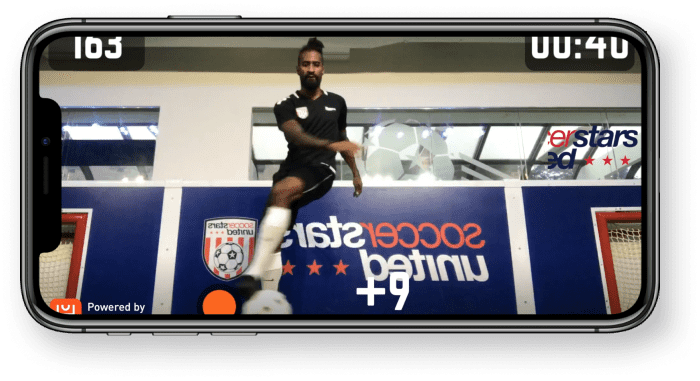
Get started
How To Get Started
-
Download the free HomeCourt App
-
Create a Player Account on the HomeCourt app
-
Locate the Activities button at the bottom
-
Select HomeCourt Lab
-
Choose your Soccer Drill
faqs
Some commonly asked questions
about Soccer Stars AI Training.
HomeCourt’s mobile AI works in a wide variety of conditions, indoors and outdoors. For the most accurate camera recognition, play in a well lit environment with only 1 soccer player.
Mount your device to a tripod low to the ground, tilted upward so your full body is in view. Your movements will be tracked by the front-facing camera: be sure that you can see your feet and soccer ball clearly on the screen.
No tripod? Just rest your device on the ground, leaning against an object or wall for back support.
While recording, tap on the volume icon on the top left to make sure volume is turned on.
To customize your audio feedback, tap on the settings or Shot Science icon on the bottom left while recording. Select Makes, Attempts, Accuracy, or In A Row to hear those categories.
HomeCourt is completely free to use and requires no sensors, special cameras, or so called “smart” balls. All you need is a soccer ball and an iPhone or iPad.
HomeCourt currently is not available on Android Devices. The HomeCourt team plans to bring their App to Android at some point but do not have a set timeline. Please fill out this quick survey to be notified when HomeCourt has arrived on Android.





